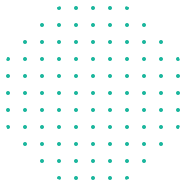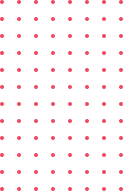Requirements
- Computer Basic Knowledge
- Internet Browsing
Intermediatory – Tech Explorer Program: Fun with Computers, AI & Digital Skills (90 Days, 36 Classes)
This exciting 90-day adventure is specially designed for young learners who are curious about computers, technology, and the amazing world of artificial intelligence! Through 36 fun-filled, two-hour classes, children will explore computers, create cool projects, learn about robots and smart technology, and discover how the digital world works. Each class is packed with games, activities, and hands-on fun that makes learning easy and exciting!
What You’ll Learn?
- Learning to Type and Use the Mouse
- What is the Internet?
- Introduction to Coding with Blocks
- Creating Fun Stories with Code
- What is Artificial Intelligence (AI)?
- Talking to Computers with Commands
- Creating Pictures and Stories with AI
- Midpoint Celebration and Project Showcase
- Imagining the Future of Technology
Curriculum
- 4 Sections
- 36 Lessons
- 90 Days
Expand all sectionsCollapse all sections
- MODULE 1: Computer Basics, Fun with Coding, & Introduction to Smart Computers(Days 1–30 / Classes 1–12)12
- 1.1Class 1: Welcome to the World of Computers!
- 1.2Class 2: Learning to Type and Use the Mouse
- 1.3Class 3: What is the Internet?
- 1.4Class 4: Introduction to Coding with Blocks
- 1.5Class 5: Creating Fun Stories with Code
- 1.6Class 6: Making Simple Games
- 1.7Class 7: What is Artificial Intelligence (AI)?
- 1.8Class 8: Teaching Computers to Recognize Things
- 1.9Class 9: Fun with Numbers and Patterns
- 1.10Class 10: Digital Art and Creativity
- 1.11Class 11: Introduction to Smart Helpers (AI Assistants)
- 1.12Class 12: Show and Tell: My First Projects!
- MODULE 2: Advanced Coding Fun, Smart Technology, & Problem Solving(Days 31–60 / Classes 13–24)12
- 2.1Class 13: Creating Animation Magic
- 2.2Class 14: Introduction to Robots and How They Think
- 2.3Class 15: Talking to Computers with Commands
- 2.4Class 16: How Computers Learn from Mistakes
- 2.5Class 17: Creating Pictures and Stories with AI
- 2.6Class 18: Being a Good Digital Citizen
- 2.7Class 19: Giving Better Instructions to Computers
- 2.8Class 20: Personalizing Your Own AI Helper
- 2.9Class 21: Working Together with Technology
- 2.10Class 22: Smart Helpers at Home and School
- 2.11Class 23: My Big Creative Project
- 2.12Class 24: Midpoint Celebration and Project Showcase
- MODULE 3: Digital World, Online Creativity, & Future Technology(Days 61–90 / Classes 25–36)12
- 3.1Class 25: What is Digital Money? (Introduction to Blockchain)
- 3.2Class 26: Magic Contracts (Smart Contracts Simplified)
- 3.3Class 27: Finding Information and Making Decisions
- 3.4Class 28: Smart Technology Makes Life Easier
- 3.5Class 29: Sharing Your Ideas Online (Digital Marketing Basics)
- 3.6Class 30: Making Colorful Charts and Presentations
- 3.7Class 31: When Technology Works Together
- 3.8Class 32: Staying Safe and Being Honest Online
- 3.9Class 33: Imagining the Future of Technology
- 3.10Class 34: Becoming a Young Tech Star
- 3.11Class 35: Grand Finale Project: My Amazing Creation
- 3.12Class 36: Graduation Party and Future Adventures!
- ConclusionThis delightful, child-friendly curriculum transforms complex tech concepts into accessible, engaging learning experiences. Young learners will develop fundamental computer skills, basic coding abilities, digital citizenship values, and an appreciation for technology—all while having tremendous fun! Each class features interactive games, creative projects, and age-appropriate activities that build confidence and curiosity, preparing children for a bright future in our digital world.0